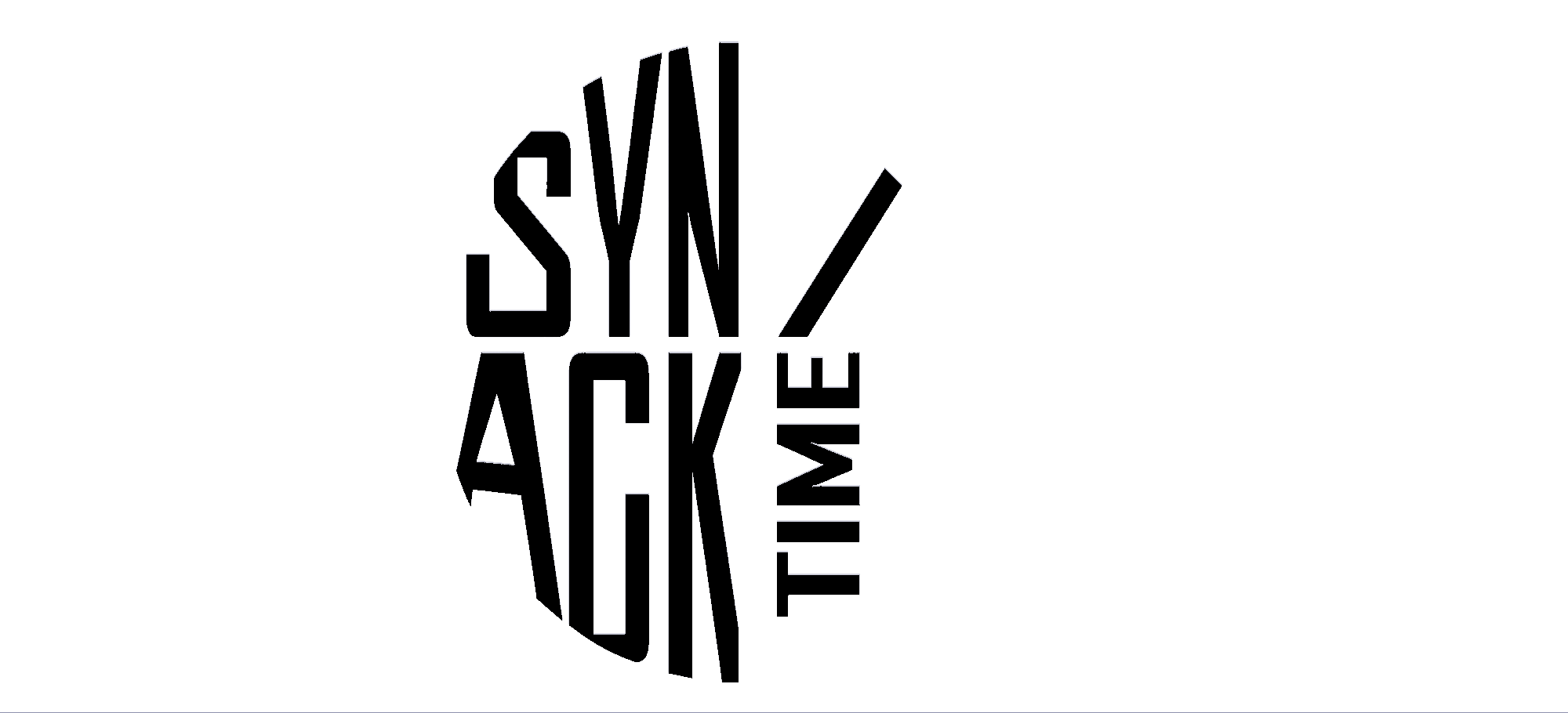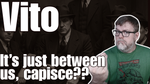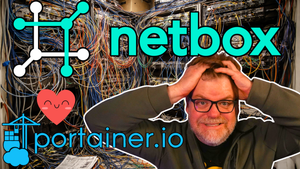Are you ready to dive into the world of self-hosting but unsure where to begin? This comprehensive guide will walk you through setting up an affordable Virtual Private Server (VPS) using Racknerd, combined with a powerful software stack that includes Docker, Portainer, and Nginx Proxy Manager. Whether your goal is to run a personal dashboard, file manager, or AI tool, this setup will serve as a robust foundation.
Why Self-Host?
Self-hosting empowers you to have complete control over your data and applications, circumventing the limitations of traditional cloud services. It allows you to customize your server environment and improve your technical skills while saving money in the long run. By setting up your own server, you'll also gain a deeper understanding of how web services operate.
Getting Started with Racknerd
Racknerd offers cost-effective VPS solutions, making it an excellent choice for those new to self-hosting. Start by registering a domain name through Namecheap, which is both user-friendly and affordable. Next, choose a Racknerd VPS plan that suits your needs; these plans are optimized for performance without breaking the bank.
Setting Up the Core Software Stack
Your self-hosting setup revolves around three core components: Docker, Portainer, and Nginx Proxy Manager. Here's a closer look at each:
- Docker: A platform that allows you to easily deploy applications within containers, ensuring they run the same way in any environment. It simplifies software distribution and management, reducing conflicts between software versions and dependencies.
- Portainer: A lightweight management UI that lets you manage your Docker environments with ease. It provides a user-friendly interface to manage containers, images, networks, and volumes.
- Nginx Proxy Manager: This tool provides a simple interface for managing Nginx proxy hosts, SSL management, and web server configuration, acting as a reverse proxy for your server.
Best Practices for Secure Self-Hosting
Security is paramount when self-hosting. Implementing best practices such as creating a non-root user and setting up SSH keys can significantly enhance your server's security. Additional resources are available to guide you through adding a sudo user, configuring SSH with a key, and changing your SSH port.
Potential Drawbacks
While self-hosting offers many benefits, it's crucial to be aware of potential drawbacks. Managing your own server requires a certain level of technical expertise and ongoing maintenance. You must also take responsibility for data backups and security updates to protect your system from vulnerabilities.
Conclusion
Diving into self-hosting can seem daunting, but with the right tools and guidance, it becomes an exciting and rewarding venture. By setting up a budget-friendly VPS with Racknerd and leveraging Docker, Portainer, and Nginx Proxy Manager, you'll lay a solid foundation for hosting diverse open-source projects. Stay informed, practice good security measures, and enjoy the journey to digital independence.
For more resources, visit SYNACK Time's website and GitHub page to explore further.